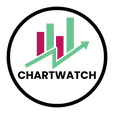top of page
Lesson 1: Navigating the Basics
This video is a full walkthrough of how to use TradingView and all the tools it offers for traders. I cover everything from navigating timeframes and drawing tools to using indicators, the Pine Script editor, strategy tester, and replay trading features. You'll learn how to screen crypto pairs, set alerts, analyze market trends, and even connect to brokers using the trading panel. Whether you're new to the platform or want to sharpen your charting skills, this breakdown will help you get the most out of TradingView.
This is just a basic tutorial that summarizes and explains each tool. More detailed and specific videos on certain topics within TradingView will come out soon!
bottom of page